網站製作學習誌 » [CSS] IE6 模擬 position:fixed 純 CSS 解法
直接來看範例:
fixed.html
<!DOCTYPE html PUBLIC "-//W3C//DTD XHTML 1.0 Transitional//EN" "http://www.w3.org/TR/xhtml1/DTD/xhtml1-transitional.dtd">
<html xmlns="http://www.w3.org/1999/xhtml">
<head>
<meta http-equiv="Content-Type" content="text/html; charset=utf-8" />
<title>Position:fixed on pure css</title>
<link href="fixed.css" rel="stylesheet" type="text/css" />
</head>
<body>
<div id="wrapper">
<p>TEST LINE </p>
<p>TEST LINE</p>
<p>TEST LINE</p>
<p>TEST LINE</p>
...
<p>TEST LINE</p>
<p>TEST LINE</p>
<p>TEST LINE</p>
</div>
<div id="fixed">
<ul>
<li>ITEM 1</li>
<li>ITEM 2</li>
<li>ITEM 3</li>
<li>ITEM 4</li>
<li>ITEM 5</li>
</ul>
</div>
</body>
</html>
首先我們先把要捲動的部份用 div#wrapper 包起來,要固定的部份 (div#fixed) 則排除在 div#wrapper 之外;然後先對有支援 position:fixed 的瀏覽器做處理,也就是直接利用 position:fixed 來將 div#fixed 定位。
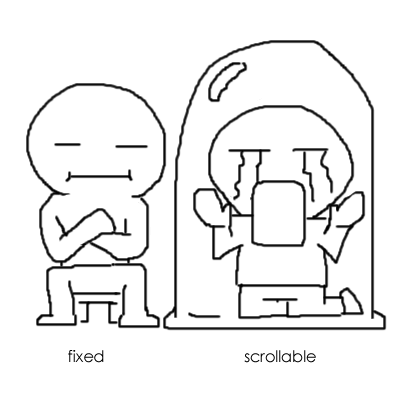
再來是 CSS 的部份:
html, body{
margin:0;
padding:0;
}
#fixed {
position:fixed;
width:380px;
top:0px;
right:100px;
}
接下來我們再針對 IE6 做處理,也就是用 * html 這個 hack :
* html {
overflow: hidden;
}
* html body,
* html #wrapper {
height:100%;
overflow:auto;
}
* html #fixed {
position:absolute;
}
這裡的原理很簡單,就是將 div#wrapper 的高度設為與 body 同高, overflow 設為 auto 即可。
註:上面那篇參考文章裡只提到 body 要設為高度 100% 和 overflow 為 auto ,但我實驗的結果是連 div#wrapper 也要設成一樣,才會正常動作。
最後把固定的部份用 position:absolute 定住,這樣就完成讓 IE6 模擬 position:fixed 的效果啦~